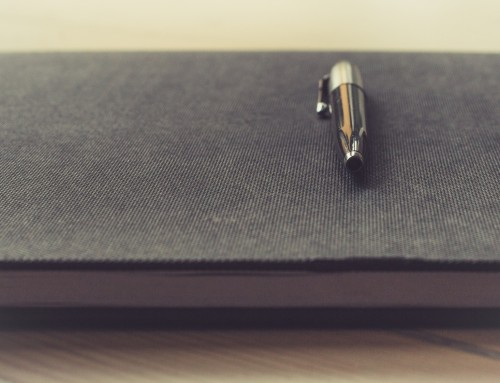Microsoft streamlines free Office for students deal
New self-serve process skips IT, makes it easier to get free Office 365
By Gregg Keizer Computerworld | Sep 23, 2014 9:32 AM PT
Microsoft yesterday made it easier for school and university students to obtain a free subscription to Office 365 by sidestepping institutional IT and going to the self-serve line.
A year ago, the Redmond, Wash. technology company announced “Student Advantage,” a program under which educational institutions that licensed Office Professional Plus 2013 or Office 365 ProPlus could also hand Office 365 ProPlus subscriptions to students, free of charge.
Apple 1 bonhams small
Auction house puts pristine 39-year-old Apple-1 on the block
Auction house Bonhams will put a pristine Apple-1 personal computer on the block this month, and pegged
Read Now
The program was available to both K-12 and higher education.
Office Professional Plus 2013 is traditionally-licensed software — sometimes called a “perpetual license” because it can be used as long as one wants to stick with it — while Office 365 ProPlus is a subscription service, part of Microsoft’s broad effort to shift customers to a rent-not-buy model.
To participate in Student Advantage, school districts and universities must have licensed Office for staff and faculty institution-wide.
The biggest problem with Student Advantage was its implementation: Students, or in the case of many middle schoolers and high schoolers, their parents, had to contact the district’s or college’s IT department. In turn, administrators had to check eligibility, create an account and process the Office 365 subscription order before a student could sign in and start downloading the suite.
When Computerworld reported on the launch of Student Advantage last year, it was inundated with emails from parents who wanted to know how they could get Office 365 for their children. Computerworld’s only recommendation: Contact IT.
But most parents had no idea how to do that, having had little or no contact with their school district’s IT department.
Yesterday, Microsoft removed that barrier by founding a self-serve process for students and parents. Students 13 or older can obtain Office 365 for free using only their school-assigned email address.
When the email address is entered into this form, Microsoft does an eligibility check. If the district or university meets the requirements — again, it must have licensed Office for all faculty and staff via a volume license agreement — and the student’s email address is valid, the student or parent can download the latest version of Office for Windows PCs or Macs. Like most paid Office subscriptions, the free Student Advantage allows local installation on up to five PCs or Macs, activation of Office for iPad and one terabyte (1TB) of OneDrive storage space.
(Office Mobile on iPhones and Android smartphones — which originally required an active Office 365 subscription — were made free for non-business purposes in March.)
When students graduate, their Office 365 subscription expires.
Students, faculty and staff at universities that do not equip employees with Office can instead pay a flat $80 for a four-year subscription to Office 365 University. That subscription program allows Office 2013 to be installed on up to two PCs, Macs, iPads or Windows tablets.
The alternative for parents of middle and high school students is an Office 365 Home subscription, which costs $99.99 annually for the right to install Office 2013 (Windows) or Office for Mac 2011 (OS X) on up to five personal computers.
The self-serve Student Advantage is available immediately in the U.S., and will be expanded globally later this year.
Also on the books for 2014 is a self-serve Office 365 option for faculty and staff of eligible districts or universities. That program, which will kick off Dec. 1, will allow teachers and other staff members to equip their personal PCs, Macs, tablets and smartphones with Office.
The faculty and staff program will also debut in the U.S., then roll out to other markets later, Microsoft said.